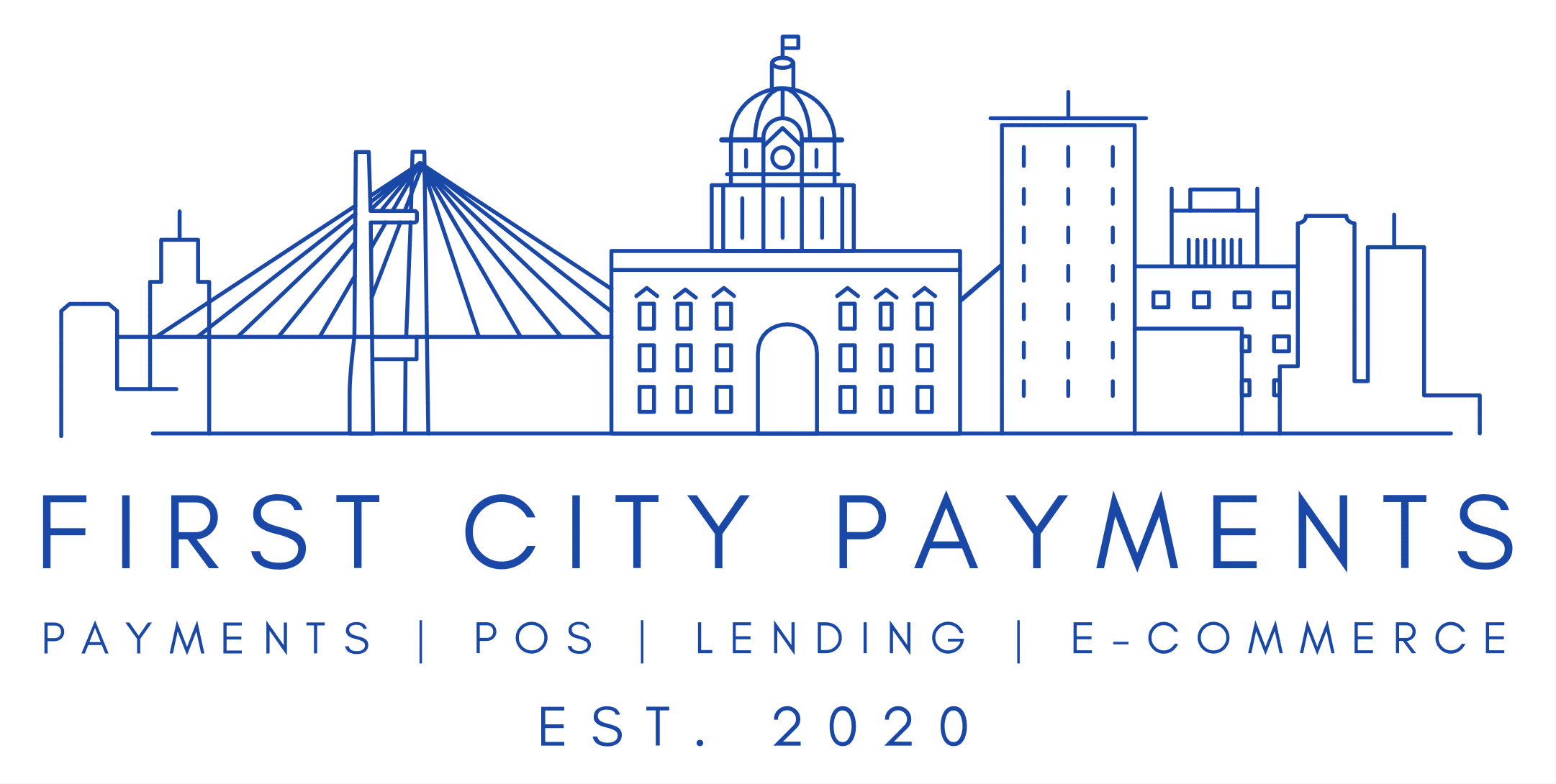Navigating the world of point-of-sale (POS) systems can be a challenge for small businesses aiming to streamline operations and drive growth. Whether you’re managing a bustling restaurant or a retail store, the right POS system can transform how you track sales, manage inventory, and analyze performance. With technology evolving rapidly, choosing the right system can seem overwhelming, but it doesn’t have to be.
This guide offers clear insights into selecting and implementing a POS system tailored to your business needs. Discover how First City Payments can boost your business efficiency and decision-making with our state-of-the-art POS solutions.
Benefits of Modern POS Systems for Small Businesses
Today’s advanced POS systems come with a wealth of benefits for small businesses:
- Streamlined Transactions: POS systems simplify the checkout process, reducing wait times and minimizing errors during transactions. This efficiency improves customer satisfaction and accelerates sales processing.
- Enhanced Inventory Management: With real-time inventory tracking, POS systems help businesses maintain optimal stock levels, avoid overstocking or stockouts, and quickly identify fast-moving or slow-moving items.
- Data-Driven Insights: POS systems collect and analyze sales data, providing valuable insights into sales trends, customer preferences, and peak business hours. This data helps small businesses make informed decisions and tailor their strategies to better meet customer needs.
- Improved Customer Experience: Features such as customer relationship management (CRM) within POS systems allow businesses to track customer interactions, preferences, and purchase history, enabling personalized service and targeted promotions.
- Efficient Employee Management: POS systems often include time and attendance tracking, simplifying payroll management and monitoring employee performance. This helps in managing labor costs and ensuring accurate compensation.
- Enhanced Reporting: Detailed reporting capabilities offer insights into daily, weekly, or monthly sales performance, helping businesses monitor financial health and track key metrics for growth and improvement.
- Integration with Other Tools: Many POS systems now integrate seamlessly with accounting software, e-commerce platforms, and marketing tools, streamlining various aspects of business operations and enhancing overall efficiency.